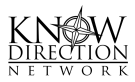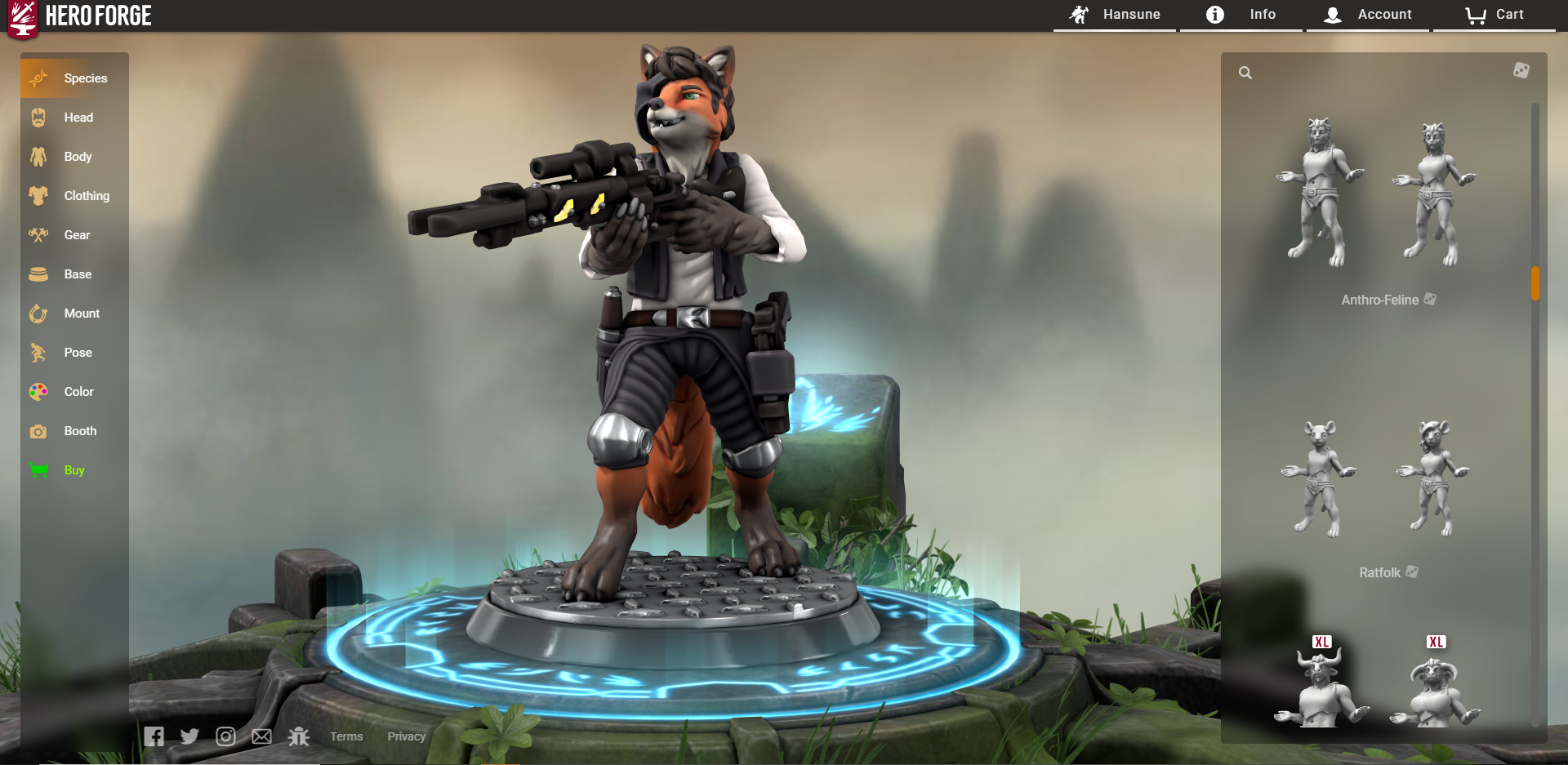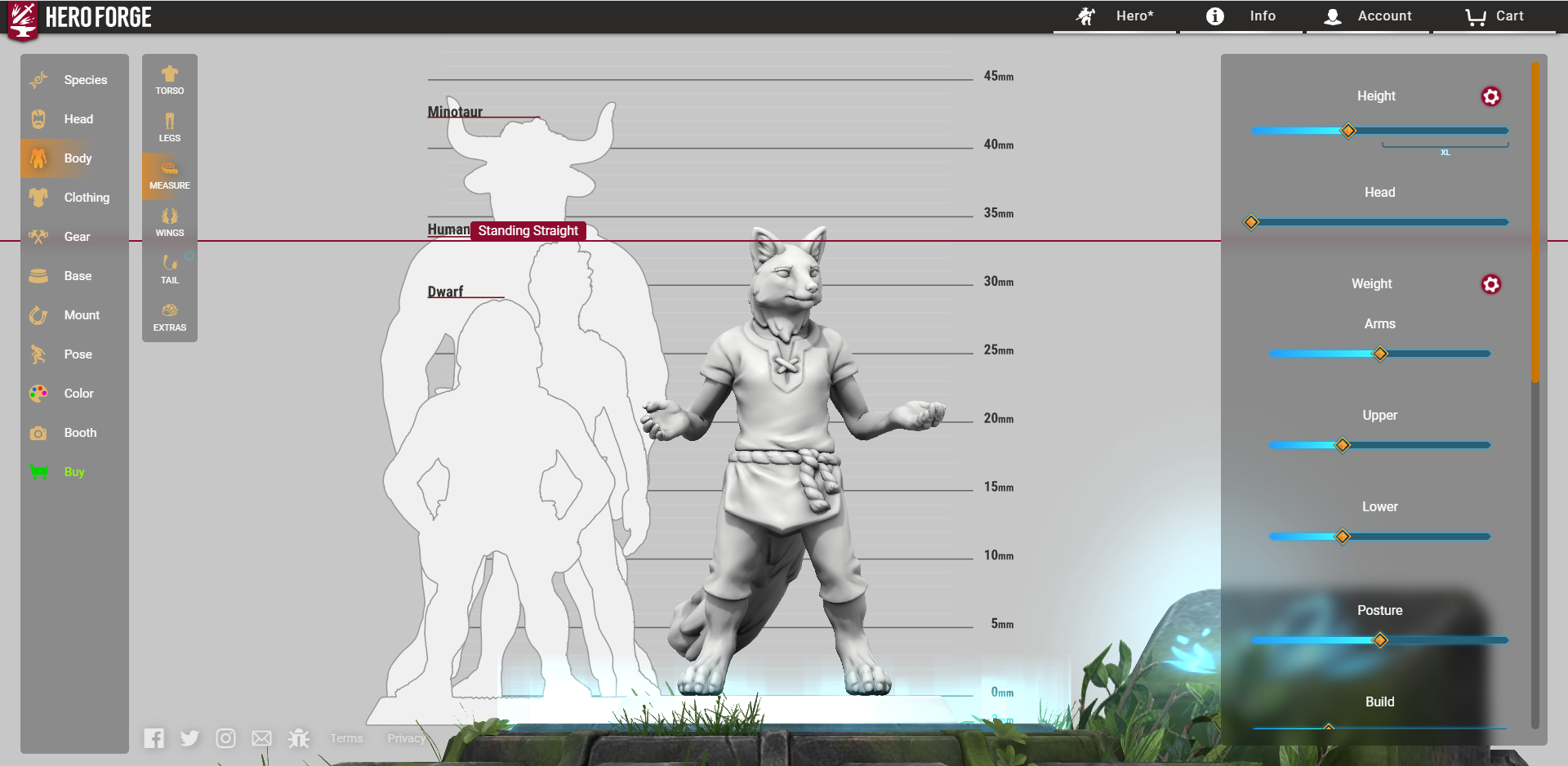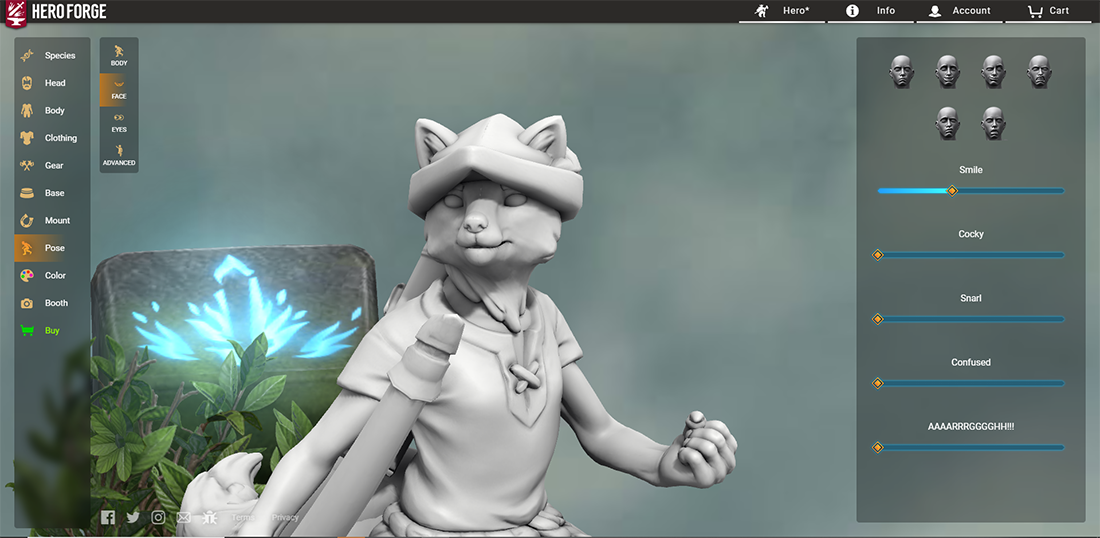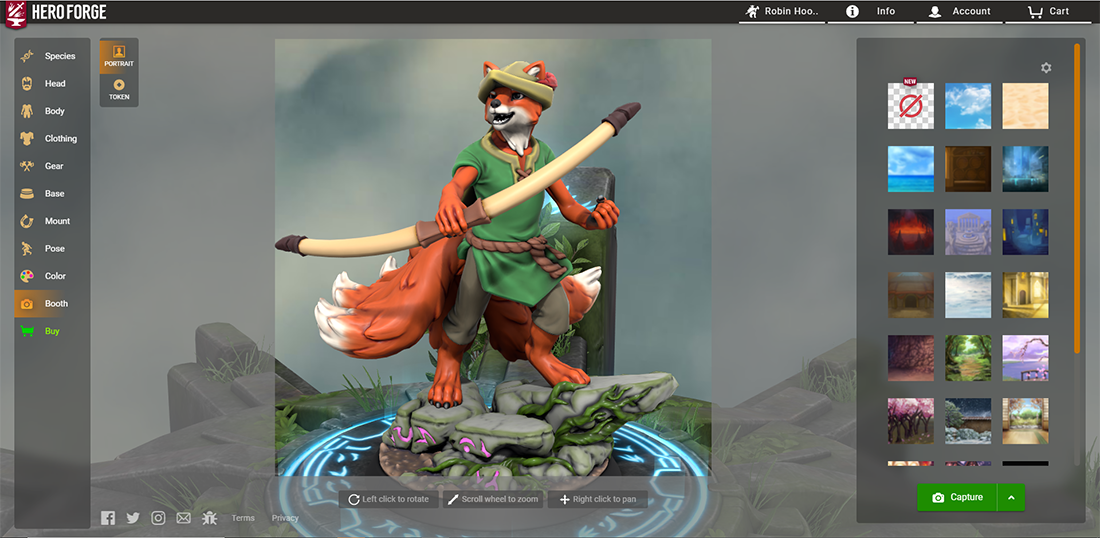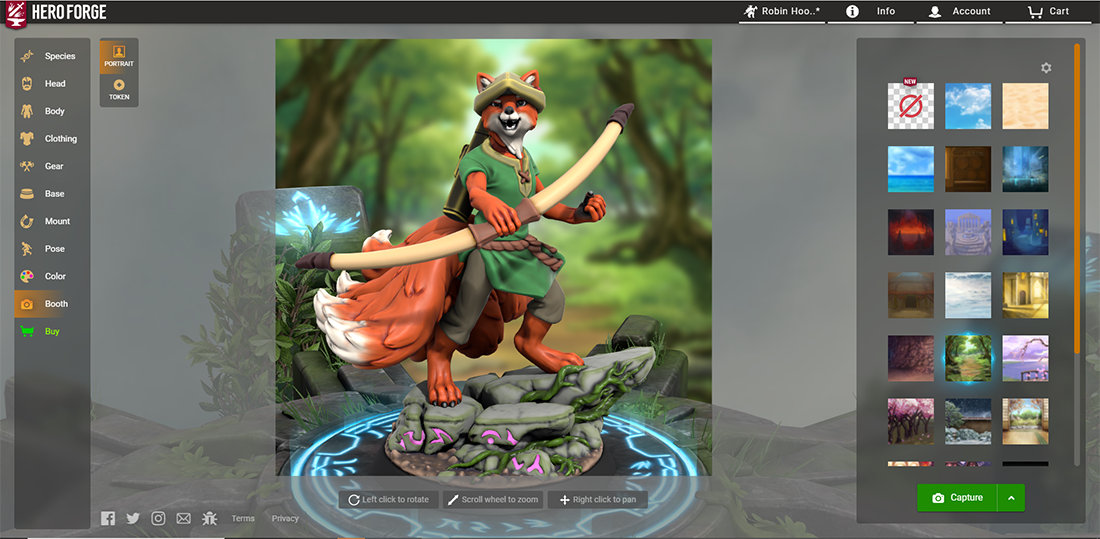Hello, Know Direction readers, and welcome to Alex Analyzes!
Okay, so do you remember almost two months ago when I wrote Alex Analyzes: A Hero Forge Color review? Yeah, I can’t believe it’s been two months earlier. Welcome to the Twilight Zone that is pandemic time, am I right? In any case, Hero Forge’s Marketing Director, Fox Howell, reached out to me and offered to send me some sick Hero Forge 2 miniatures that had been updated with their latest calibrations of their new Color Printing technology. I said, “Heck yes, I love minis!” and BOOM. They gave me swag. So please, when you read this interview, keep in mind that I am 100% biased, partially because I was given swag and partially because I am obsessed with HeroForge. You might recall that I used to do a lot of custom modeling back in the day, and let me tell you, as someone who has previous little time to model miniatures or paint anymore, Hero Forge will always be my jam. Take that as you will.
With this in mind, for these articles I try to be a journalist first and a fan second, so let’s go and do the thing, shall we?
What’s New With Hero Forge?
As you might have heard, Hero Forge literally just underwent a massive upgrade as its Kickstarter-promised features went live to the general public. We (us Kickstarter backers) have had these tools for about a week longer, but they’re still very much new as they were only published on September 29th, 2020. The UI improvements that went live with this update are spectacular, and I’m going to walk through what’s new with creating a mini after the update. Please be advised that the original walk through in the previous Alex Analyzes article (link above) is much more in-depth than this, as for today’s article I’m only going to show you places where the UI has changed and how you use it.
- Before I start making the new mini to show you all the new features, I want you to get a sense for how much BETTER the new UI looks just off of the bat. Here’s a picture of the new UI using the miniature I printed for the previous piece, Hansune. The new UI is so clean and slick, and the color background and modeling make me feel like I’m playing a video game. This is STUPENDOUSLY good-looking.
- And here, I’ve created a new mini. The first thing you’ll notice is that there’s a new “default” outfit for miniatures. Instead of the naked loincloth, you get a cute little tunic! This really inspired me, so we’ll be keeping this. But first, let’s slip this mini into something more comfortable…
- There we go! A kitsune mini. Perfect, now we’re ready to begin!
- The first thing I want to call out is on the right-hand side of the screen. When you’re selecting an option in HeroForge 2.0, the UI highlights it in this bright, blue glow that matches the summoning circle art that you’re mini is standing on. This is a nice touch, as it makes your current selection much easier to see and makes you feel like you’re forging a wondrous item, like a figurine of wondrous power. I really like this upgrade!
- Again, I want to show this to you even if I won’t be changing anything. Most of the menus now have these helpful little pictures that show you where the extra body part / gear you’re equipping will be going. The old UI used these little red dots to show the anchor points, and while that was useful it isn’t as clear as actual examples like these. This is a GREAT improvement as well.
- When you go to design your mini’s body proportions, one of the nice changes I liked was a button that put the scaling screen directly next to your mini for comparison. This chart existed in the original UI, but this iteration is much cleaner and has a better presentation that makes it much easier to see how big your mini is in comparison to other common heights. That it doesn’t have a halfling size bugs me, though!
- One more change that I really like, the weight adjustor now lets you choose different weights for your character’s arms, torso, and legs / lower bodies. In this example, I’ve kept our Fox Archer’s legs and arms at the default weight and turned up his torso.
- Another small edition, these are the massive multi-colored rainbow wings from all the Hero Forge color promotional artwork! I think they look neat, though I won’t be using them. Just wanted to show y’all is all!
- Now, for tails, they changed the UI so the option to assign multiple tails is at the bottom. Just a simple click-and-drag menu. It’s not as fancy as the old UI, which showed your character with an increasing number of tails, but this way might be clearer. I am pretty ambivalent about this one.
- Obviously I need to give my dashing fox lad a nice, feather-ladden cap! One neat new feature here is that you can choose whether or not your ears are hidden by your hat or are poking through. Normally this hat would cover my fox’s ears, but with one click I can have them poking out. Neat!
- Here’s a brief look at the weapons UI. I want to give my fox a bow (because of course I do). Overall this isn’t much different; I just couldn’t remember whether the old Hero Forge gave you arrows to fire when you set it to two-handed. I really like that!
- Now onto the bases! The big new edition is that epic rock base that was in all the HeroForge promotional art! It looks super cool, but the posing for this base is currently REALLY limited. I wanted to be standing proudly atop this base, firing an arrow! HELP ME HERO FORGE!
- One change that I rather like is the moving of facial expression out of the boy section and into the posing section. That feels right to me, personally. Otherwise this is basically the same as the Hero Forge 1.0 version; it’s just in a new place.
- Skipping forward a bit, coloring is essentially the same as when I previewed it in my HeroForge Beta review. The big difference is that there’s now a “Library” if you’re a HeroForge Pro subscriber. HeroForge pro comes with a lot of neat benefits that I’ll talk about later, but for now enjoy this fully colored picture!
- The new Booth menu is basically for taking pictures for use as a token, a portrait, or basically anything else. Portrait lets you snap a picture as if you were making a piece of art. You get a little cut-out and ….
- Viola! Portrait! Doesn’t he look DASHING? I picked a wooded background for him because OF COURSE I DID. The next few pictures are me playing around with the different token options. READY FOR THIS?
- Hero Forge 2.0 has a zoom-in mode, and it lets you turn off frames and backgrounds as you wish. This picture could be used as a token, but personally I think it looks AMAZING as a portrait icon for a forum or for your icon in Roll20 or something similar.
- This is a Top-Down token. You can set the background to transparent so you can put your miniature onto a virtual tabletop exactly like this with no additional work needed!
- This is one of four isometric poses, which are designed for isometric maps. I guess people uses those online sometimes? I think that’s a lot of work, but I like this pose because it reminds me of an old Turn-based RPG where your party is in front of you fighting the bad guys. Like, this SCREAMS Golden Sun to me.
- This is a more traditional virtual tabletop token. There are tons of customizable boarders and frames to choose from; I just picked the fancy forest-looking one for this mini!
Hero Forge Pro Subscription
I mentioned in my Walkthrough that there’s a new Hero Forge Pro subscription. Basically, you pay a monthly fee and you get access to a number of bonus perks. You can read about them here, or see my summary below.
- Token Maker Unlimited: Anyone can make a token, but you have to pay to download it. If you subscribe to Hero Forge, you can use TMU as much as you want.
- Portrait Mode: Did you like my fancy portrait? Portrait mode is exclusive to Pro subscribers.
- Library: You can save custom paint colors as a Pro subscriber, import paints and paint sets from saved miniatures, and create special folders for organizing the multitude of miniatures you’ve made (see the pic below).
- Importing Outfits and Poses: If you make a custom outfit or pose on one mini, you can important it to future minis.
- Early Access: Hero Forge does weekly content drops on Tuesdays, and Pro members get access to that content early. You also get early access to new features.
- Badge: Everything you do can have a fancy little badge on it. Neat!
Hero Forge Color Calibration Updates
In addition to playing around with Hero Forge 2.0, the Hero Forge crew sent me some test miniatures using their latest color printing callibrations! Not only did Hero Forge send me two brand-new sample minis, but they also gave me credit to purchase a reprint of my Hansune Mini! So now, allow me to share those with you!
Hero Forge Samples — White Kitsune and Bunny

Up first are the two miniatures that Hero Forge sent me as a sample — a nine-tailed kitsune and a bunny. This REALLY made me laugh; Fox knew that I was a kitsune fan from my first article so he definitely set me the Nine-Tailed Fox mini purposefully, but there’s know way he could have known about Luis Loza’s rabbitfolk ancestry, or that I would show him this IMMEDIATELY after opening it up in the package. Luis’s verdict? “Omg, that is wonderful.”
Both miniatures have extremely vibrant color palettes — some of the nicest color I’ve seen from the new Color Printing technology. The white nine-tailed fox has this lovely red glowing effect for its eyes, and the little candles are really cute. 3D Printing technology works REALLY well for stone and wood; the ground on these minis looks significantly better than the metal I got on my first Hansune mini. The precision on the bunny’s armor is especially incredible; when it showed it to Ryan Costello, he made the comment, “I thought this level of precision in 3D Printing was years away!” No, its very much here and it’s very much AMAZING.
Print Redux — Hansune

Can you tell which Hansune is the original, and which is the new one?
…
The answer is that the new Hansune is on the right; I built the new one using the updated “furry mammalian” body type like I originally designed in the article from last week, so the feet are a little different and the hands are actually the color I wanted originally. But let’s talk about the color quality, shall we?
There’s not a ton of difference between the pre-calibration and post-calibration colors. The metal parts of the base still look kind of faded, and there’s not really any color to speak of in the eyes. This was also true for the bunny model, though, so it might just be that at this size the printer doesn’t have the fidelity to do color beyond giant globes, like how the kitsune clearly has red, glowing eyes. One of the big things that this print doesn’t show is that the new miniature’s gun is a LOT straighter; the original one looks like it might have warped a bit and is slanted off to the one side, but the new one is straighter and looks more like a weapon. In both cases, however, the new gun doesn’t have any of those neat glowing effects from the build. The orange fur on the mini is also a little bit brighter on the new one, but the detail work is the same (which is good; the highlights on the tail were wonderful).
Overall, there’s some small improvements to the printing but it’s not earth-shatteringly different from my first miniature. I’m currently chatting with Hero Forge to determine if the differences were supposed to be more pronounced; its possible (but unlikely) that they simply got my order too soon and printed the second one under the original calibrations. I’ll add an update to this section after I learn more!
In Conclusion,
The improvements to the Hero Forge UI are phenomenal, and their new services are pivotal during an era that is seeing virtual tabletop grow at unprecedented rates. With Hero Forge, you can make custom icons and tokens to to precisely your specifications, and the process has never been easier or cleaner. Some of the portrait style prints that you can get are so good that if Hero Forge offered a commercial license to Tabletop RPG designers, I am positive you would see a MASSIVE number of Third-Party Publishers using art generated with Hero Forge modeling in their products. It’s just that good.
To say that my new Hansume mini didn’t impress me wouldn’t be entirely fair or accurate. I mean, I gushed hard about this mini in my last article, and the second mini is virtually identical to the first one. Which, I suppose, is the part I’m not really impressed by. The miniature itself impressed me, but seeing as the calibrations didn’t appear to make a massive difference in the quality of the product I ordered I’m not really convinced that they’re all that necessary. Of course, I reserve the right to change my mind if it turns out that my mini wasn’t printed at the new calibrations, which means I’ll have to buy more Hero Forge to review. Oh no. 😛
In any case, Hero Forge 2.0 is every bit as amazing an industry leader as I said it would be back in July. They’re ahead of the pack and just keep sprinting forward into the future! Now if you’ll excuse me, I need to go back to making MORE Hero Forge minis for #HeroForgeTuesday! Ciao, and have an awesome week!