Hello, and welcome to the Know Direction Network’s blog cover of the Pathfinder Infinite and Starfinder Infinite programs, I’m Alexander Augunas, Know Direction’s Everyman Gamer, as well as the publisher of Everybody Games, a small Third-Party Publishing company that specializes in Pathfinder and Starfinder products. The Infinite programs certainly have a lot of potential, and already I’ve seen tons of freelancers and would-be authors gearing up to release product when the Infinite program goes live. And ALL of those people are facing the same issue.
“Holy crow, I have to do this on Microsoft Words?”
“This art layout is super janky!”
“How do I make stuff?!”
Ah, yes. The clarion wail of folks wishing for access to better tools. While its certainly not impossible to build successful products using the template that Paizo provides in its Infinite access packages, Microsoft Word is far from specialized to handle that job. So, what types of software are specialized for making products? Well hypothetical disembodied voice of the audience, today I’m going to quickly go over some of the products that I feel are the most important tools in your utility belt for the creation of fantastic new Pathfinder Infinite and Starfinder Infinite products! LET’S GET IT GOING!
Publishing Design Software
So the first thing that you need, what I would consider the most essential piece of software, really, is some sort of Publishing Design Software. For most publishers, the most commonly used tool on the market right now is called Adobe Indesign; it’s kind of like the nerdy younger brother to the glamorous older sisters that are Adobe Photoshop and Adobe Illustrator; equally valid, but significantly less well-known. The big thing that a good publishing design software does that Microsoft Word does not is provide strong, programmable styles and better layering tools while also allowing text styles and options to run inside text boxes rather than in a preset field. For example, if you’ve ever tried to use Microsoft Word’s text boxes, you’ve probably noticed that they’re really janky and don’t play well with formatting of any sort, such as alternate colors or art. That’s not an issue with InDesign; once you master how InDesign functions, it’s a powerful tool that will provide you with complete fidelity over what your product looks like, and with as many potential fish in an Infinite sea as their are, having a strong visual brand is going to help your products stand out from among the rest.
Adobe InDesign
InDesign is the golden standard here; it’s by far the most widely used tool that’s available for several good reasons.
- Pro: Adobe is fully integrated with a Creative Suite; specifically Photoshop, Illustrator, and InDesign. This allows you to do things like design something in Photoshop, upload it directly into InDesign, and automatically apply any further tweaks you make in Photoshop to InDesign without need for subsequent importing. Other useful integrations include access to Adobe Fonts and, if you pay an extra subscription cost, Adobe Stock, which is an online repository of stock art.
- Pro: As the industry standard, there are TONS of helpful articles and videos designed to teach beginners how to use the software.
- Con: Adobe products are notoriously expensive. A subscription including InDesign, Illustrator, and Photoshop costs just over $50 a month at the time of writing, and I specify time of writing because Adobe is infamous for increasing their prices without increasing the value of their product. And its worth noting that while you could certainly go Blackbeard on an Adobe product, you’ll be missing a lot of the most up-to-date features, since modern Adobe products are cloud-based rather than physical based. (Don’t quote me on this; I’m sure pirates have figured out ways to hack the system, but that ain’t my jam. Everybody Games is my hobby, but it’s also a business, and if I’m gonna run a business I’m gonna do it legit.)
Affinity Publisher
If you’re willing to pay but Adobe’s price point is too much for you, Affinity is a GREAT option!
- Pro: Affinity Publishing is a one-time purchase of about $50.00 USD. That’s less than a month of Adobe Creative Suite!
- Pro: Affinity Publishing is vector compatible, can open all InDesign files, and has a ton of features of its own. Affinity also has its own suite of products, so if you purchase the Photoshop and Illustrator equivalents, you can interface with those as easily as Indesign interfaces with Photoshop and Illustrator.
- Con: Unlike Adobe, Affinity products aren’t compatible with Linux systems.
- Con: If you’re planning on starting immediately, picking up Affinity Publisher, Photo, and Designer is a larger up-front investment. For Adobe, you’ll pay about $55 to $60 each month, so if you want to get started with all three apps you gotta pay about $150 upfront to get all the Affinity stuff but only about $55 to get all the Adobe stuff. Within three months, however, you’ll start saving money picking Affinity over Adobe, so which one is more cost-affordable is really determined by your long game.
- Con: You don’t get access to special Adobe resources like custom fonts and the like.
Scribus
If you’re looking for an alternative to Adobe products, Scribus is the best, free option. My personal experience with Scribus is limited, but from what I can tell, it has a ton of the same features.
- Pro: Scribus is Open Source and 100% free.
- Con: In addition to lacking Adobe integration, Scribus updates happen with the good will of the community, so Scribus can sometimes lag behind other options in terms of gaining new features.
- Con: If you are looking for a free option after using InDesign, you should know that Scribus can’t open InDesign files. This means that you won’t have access to any Adobe resources or templates. (This is a big deal if you plan on publishing physical books with DriveThruRPG, because they give you preset templates that you have to use for product covers. You basically won’t be able to make print copies of your books with Scribus.)
Graphics Editor Software
“Uh, Alex,” you say to me. “I’m a writer, not an artist, and Paizo is giving me tons of awesome art assets to use with the Infinite program. Why do I need graphic design software?”
Ah, my succulent little strawfolx, that’s where you’d be wrong! Let me tell you something—there are a LOT of writers out there. Most of them are going to be worse than you, but people don’t know the quality of your writing from your words, because your words are inside the PDF. And people typically don’t get to look inside of a PDF before they buy it unless they’re pirates or you’re offering a free sample. So now you’re left in a situation where you have your words, your sale’s pitch, and all the art Paizo gave you to use.
Just like everyone else.
Now, I’m not saying that no one will buy your stuff if you don’t work on snazzing up your work with some graphics editor software. But what I will say is that if you and I are equally good writers (maybe you’re even a little bit better than me), but I’m the one who made a custom cover and page borders for my product and I emphasize those features in my sales pitch, you better believe people will buy more of my product then yours. People often ask me, “Alex, why do you slap kitsune on the cover of all your products?” And my first answer is, “Because foxes are dope, fight me you plebian.” But my second answer? My second answer is a resounding, “When I put kitsune on my covers, I sell about 10% to 15% more product on average, depending on content and artist and other factors.”
Now, am I saying that YOU need to put kitsune on all your covers? Yes No. But what I am saying is that kitsune are my brand, people identify me by my brand, and custom covers featuring kitsune characters is part of my brand. Just like how Kobolds are part of Kobold Press’s brand, or Goblins are part of Paizo’s. Beholders are Wizard of the Coasts’ brand. Owen K.C. Stephens himself is Rogue Genius Games’s brand. Legendary Games is really fond of putting heroes doing cool things in front of a background that looks like their Moms took them to Fantasy Sears to get their photos done. Nearly all of the successful publishers have a visual look, a brand, and you will be more successful with one too.
So, what programs should you use to make your brand?
You basically got two major choices: a raster graphics editor and a vector graphics editor.
- A raster GE is essentially a program that’s designed to save your art as a bitmap image. They tend to have more fluid tools that mirror actual artistry movements, such as paint brush or pencil strokes. Digital painters favor this type of program for its insane fidelity; basically anything you can to a canvas, you can do in the right raster program.
- A vector GE is a program that’s designed to save your art as a vector image. They tend to have more click-and-drag tools that are designed for speed and precision of placement over artistry, and while they are usually less open ended and customizable than raster GE programs, vectors inherently have better scaling and snap-to features, so it’s a lot easier to measure to precise lengths. Another advantage of a vector is that you can scale a vector to literally any size and the computer will instantly adjust it so it works at the new size, whereas bitmap pixels tend to get distorted when they’re blown up or shrunk small.
Which program you choose is largely personal preference and ability. I use vector graphics editor programs because I don’t have strong digital art skills and the snap-to features are easier for me to manipulate on-screen using a mouse. You’d want something like an art tablet for a raster GE program to get full use of those artistic motions, and that’s an extra cost for a skill that you’d need to develop. If you already have the skill or are willing to practice and learn, raster GE programs tend to be the industry standard. Both Perram and Dustin Knight use raster GE programs to make our cool Know Direction Network banners, for instance. In contrast, I use a vector program to make the Know Direction: Beyond banners.

Dustin made this KD: Prime banner using Photoshop! Note that it has more whimsical angles for the word “with” and the Pathfinder Infinite logo. This is doable in a vector program, but the raster is better suited for something like this because the precision is better.
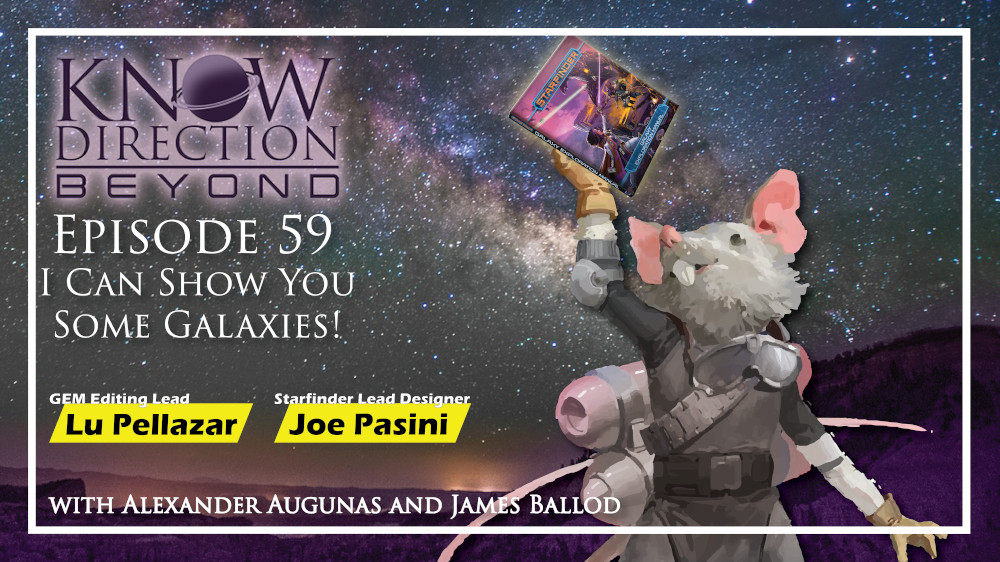
This banner, in contrast, was made by Alex Augunas (me) in a vector program. Note that cleaning up the ysoki image was kinda choppy and the angle on the Starfinder Galactic Exploration Manual is a little less precise. However, you can 100% TELL that is the GEM hardcover because I used the program’s vector tools to convert a photo of the book into a vector that I could then scale to whatever size I wanted. That means the color palette of the book is still very much recognizable; you can even make out the color of the Starfinder logo when a raster program would have pixelated it!
So, with that introduction out of the way, let’s talk briefly about the different types of Graphic Editing programs you can find out there!
Adobe Photoshop (Raster) / Illustrator (Vector)
Adobe Photoshop is like the Kleenex of art programs; everyone’s heard of it and the term Photoshop is synonymous with graphic editing. Illustrator is also great too, but it’s definitely less well-known than its cousin.
- Pros and Cons: Literally the same as with Adobe InDesign. It’s the industry standard and has state-of-the-art features, but it literally costs over $50 a month or about $600 a year.
Affinity Photo (Raster) / Designer (Vector)
If you’re willing to pay but Adobe’s price point is too much for you, Affinity is a GREAT option!
- Pros and Cons: Literally the same as with Affinity Publisher. You gotta pay more upfront, but buying all three is literally a quarter of the yearly price of Adobe, and you pay that price once.
Gimp (Raster)
Gimp is kind of like the Scribus of raster graphics editing. It’s a free option that’s actually pretty popular.
- Pro: It’s free. AND DOESN’T HAVE ADS!
- Pro: It has many advanced layer options.
- Cons: The UI is pretty cluttered and outdated, and the system doesn’t differentiate brush presets well.
- Cons: GIMP Doesn’t have strong drawing capabilities. It’s photo editing exclusively.
Inkscape (Vector)
Inkscape is the Scribus of vector graphics editing. It’s a free option that’s actually pretty popular.
Lightning Round!
There are TONS of useful tools you might want, bot the two things we talked about are by far the most important. I’m going to finish this article by listing a few more things that “might” help you. Ready? Let’s go!
- A SSD (solid state drive). Your fancy new program take a ton of RAM and CPU, so you’re going to want a drive that can process the information fast. A good solid state drive with a good amount of disk space is gonna do that for you; definitely an investment that brought my publishing to the next level when I made it!
- A good, 24/7 office chair. Yes, don’t bother with a gamer chair. Those chairs aren’t built tough enough. If you plan on doing a lot of writing and spending a lot of time in your chair each day, like Owen K.C. Stephens levels of content creation, you need something that’s strong enough to handle your constant wait and presence. 24/7 chairs are designed for around-the-clock call centers, like for 911 emergencies. I totally recommend them (and I use this one in particular).
- A Stock Art subscription. It’s REALLY helpful to have licensed stock art you can use to make your products go faster. Pick something with a strong library in your budget and go to town!
Thanks for joining me! I’m Alexander Augunas, and this has been Infinite Possibilities with the Know Direction Network!






